WLAN Design Meets Architectural Integrity
Creating a robust Wi-Fi network while preserving the beauty and flow of your space is no easy feat. It’s a delicate dance between functionality and aesthetics, a waltz with Wi-Fi signals and architectural considerations. But fear not, for this guide offers strategies to navigate this artistic endeavor, ensuring both seamless connectivity and visual harmony.
Step into the Architect’s Shoes:
Before entering the conversation, consider the architect’s perspective. Their focus lies in crafting spaces that are both functional and visually appealing, where technology integration blends seamlessly. Pay close attention to:
- Building Materials: Concrete absorbs Wi-Fi waves while metal reflects them, impacting placement needs. Can you use these properties to your advantage?
- Existing Infrastructure: Look for hidden opportunities! Ceiling beams, pipes, and ducts can become discreet mounting points or unexpected obstacles.
- Aesthetics: Visible wires, bulky APs, and poorly positioned units can clash with the overall design. Explore inconspicuous options and focus on blending in.
Bridging the Gap: Collaboration is Key:
- Open Communication: Invite the architect into the WLAN design process early on. Share blueprints, signal propagation plans, and AP models to foster collaboration and find creative solutions together.
- Embrace Subtlety: Opt for sleek, inconspicuous APs designed to blend in with their surroundings. Consider ceiling-mounted options, paintable models, or units cleverly integrated into existing elements.
- Rethink Existing Infrastructure: Can you utilize conduits, cable trays, or air ducts for discreet cable routing?Mounting APs on beams or existing fixtures can minimize visual clutter.
- Think Outside the Box: Don’t be afraid to get creative! Explore integrating APs into hanging planters,disguising them as architectural accents, or hiding them within decorative elements.
- Prioritize User Experience: Remember, the primary goal is seamless connectivity. Ensure optimal AP placement for complete coverage without compromising the architectural integrity.
Tools for Success:
Harness the power of technology:
- Wi-Fi Planning Software like Ekahau: Simulate signal propagation and visualize AP placement options before installation, ensuring optimal performance and minimal aesthetic interference.
- 3D Modeling Software: Integrate APs into architectural plans to facilitate collaboration and showcase your proposed solutions in a clear and visually appealing way.
Mounting Kits: Your Allies in Aesthetics:
A variety of mounting kits are available, offering unique solutions for diverse architectural challenges and enhancing both functionality and visual appeal:
- Ceiling Mount Kits: Discreetly suspend APs from ceilings, maximizing signal coverage and minimizing visual impact.
- Wall Mount Kits: Securely attach APs to walls, offering a range of styles and finishes to blend seamlessly with the surroundings.
- Pole Mount Kits: Extend AP coverage outdoors or in large open spaces, often featuring adjustable angles for optimal signal direction.
- Tabletop Kits: Place APs subtly on desks or shelves, ideal for smaller spaces or temporary installations.
- Custom Mount Kits: For unique architectural challenges or creative integrations, explore custom-designed mounting options.
Creating a harmonious blend of technology and aesthetics requires expertise and collaboration. Contact ITNET today! Our team of WLAN design specialists will work closely with you and your architect to craft a customised solution that delivers seamless connectivity, enhances user experience, and complements your space’s unique beauty.

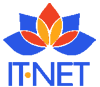

Thanks for the blog.
This is really design challenge. Architect can really make your WLAN design useless.