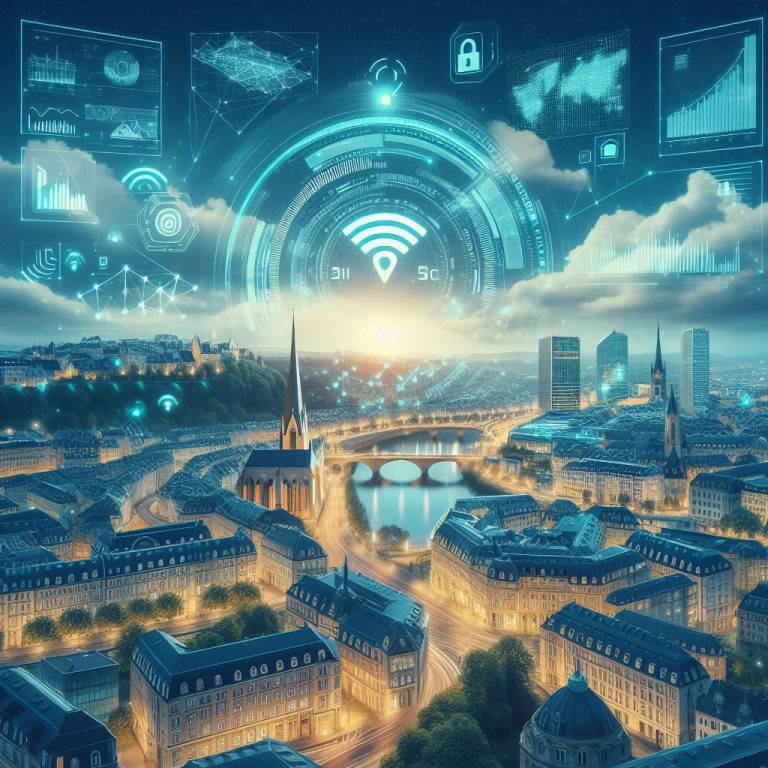Ekahau Site survey steps
Pre-Survey Preparation
- Understand the Environment: Gather floor plans and understand the physical layout.
- Define Objectives: Clarify what you aim to achieve with the survey (e.g., coverage, capacity, roaming).
- Select the Right Tools: Ensure you have the latest version of Ekahau AI Pro and a charged Ekahau Sidekick.
On-Site Survey Execution
- Physical Walkthrough: Do an initial walkthrough to spot potential issues like thick walls or interference sources.
- Data Collection: Use the Ekahau Survey app to collect Wi-Fi data. Choose between Just Go, Autopilot, Continuous, or Stop & Go survey modes.
- Spectrum Analysis: Use the Sidekick to analyze the spectrum for non-Wi-Fi interference.
Post-Survey Analysis
- Data Analysis: Review the collected data in Ekahau AI Pro for signal strength, noise levels, and coverage gaps.
- Report Generation: Create detailed reports highlighting areas of improvement and best practices.
Optimization and Reporting
- Actionable Insights: Provide recommendations for network improvements based on the survey data.
- Best Practices: Share tips on AP placement, channel selection, and power settings for optimal performance.
Maintenance and Monitoring
- Regular Updates: Keep the network firmware upto-date, to avoid bugs and vulerabilities.
- Continuous Monitoring: Use Ekahau Insights for ongoing performance monitoring and troubleshooting.
- New Features: integrate new feature and accomodate new client requests